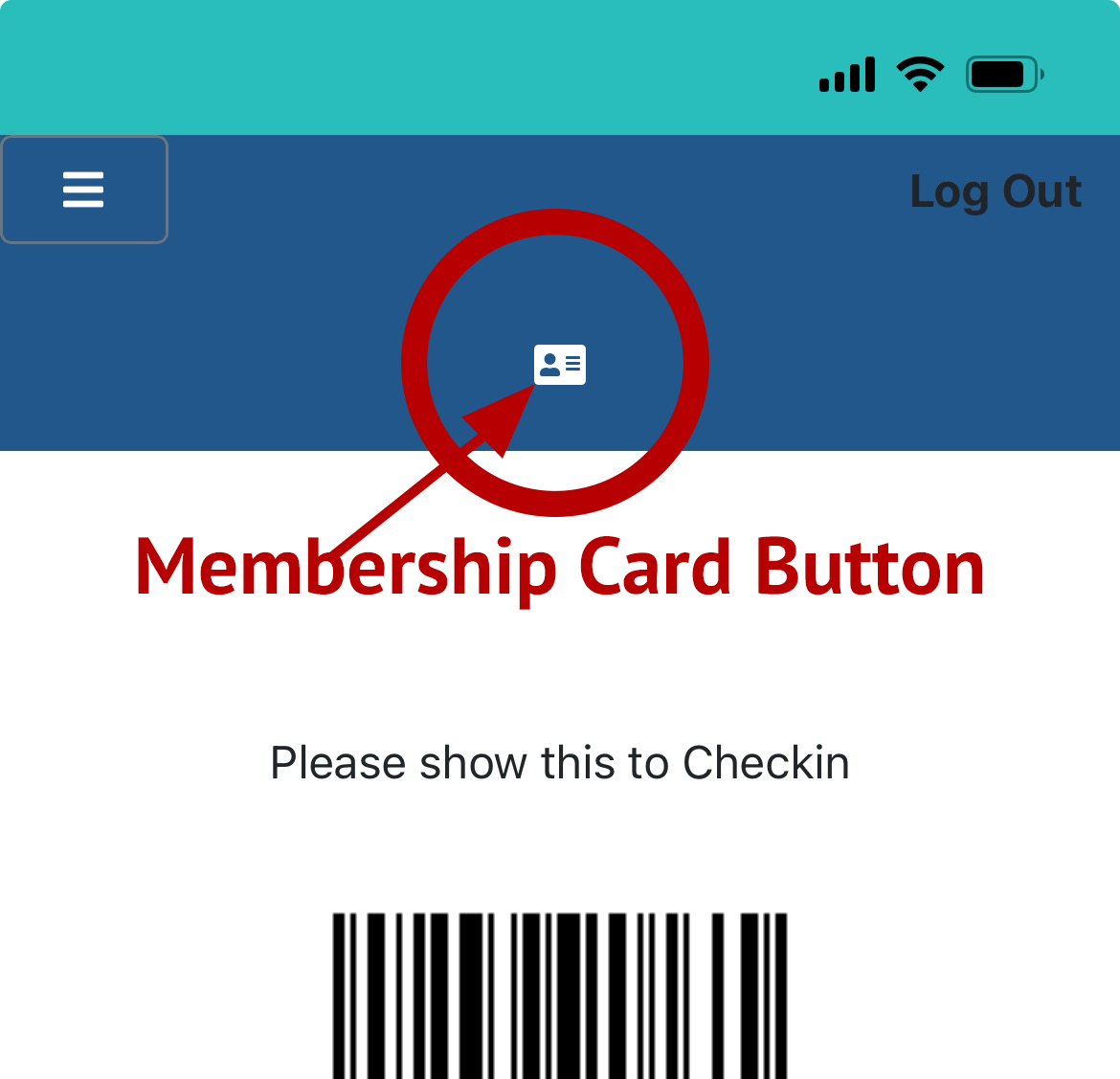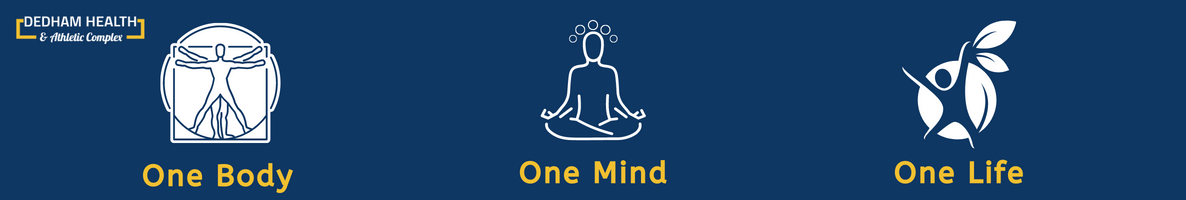
TO LOG IN
-
- Log into the Main Members Account by clicking the button above
- Your email is your ID
- Your password is your membership number
- If you don’t know it you can either ask at the front desk or choose forgot password
- DO NOT REGISTER, IT WILL CREATE A NEW ACCOUNT WITH NO ACCESS
- Log into the Main Members Account by clicking the button above
- Once logged in go to the programs and services tab
TO CHECK IN AT DESK WITH BARCODE
- Once you login, your barcode should be displayed on the main screen
- If not, tap the “Card Button” Example
- Your password is your membership number
- If you don’t know it you can either ask at the front desk or choose forgot password
- DO NOT REGISTER, IT WILL CREATE A NEW ACCOUNT WITH NO ACCESS
- Once logged in go to the programs and services tab
TO UPDATE YOUR CREDIT CARD
- Once logged in go to the member Info tab
- Choose “Billing Info”
- Press the “new card” button
- Enter the card info and press submit
TO SEE YOUR TRANSACTIONS
- Once logged in go to the account activity tab
- Choose “Account Activity”
- Chose the date range you are looking for and press Search
TO BOOK GROUP EXERCISE AND KIDS PROGRAMS
- Choose “Programs & Services”
-
- Choose “Class Registration”
- Make sure location is “Dedham Location”
- Make sure the name you want to register is picked from the list
- Choose the class you would like to book by pressing the “Book” button
- You will only be able to book 24 hours in advance
- Choose “Class Registration”
-
TO BOOK SUMMER CLUB KIDS ACTIVITIES
- Choose “Programs & Services”
-
- Choose “Class Registration”
- Make sure location is “Summer Location”
- Make sure the name you want to register is picked from the list
- Choose the class you would like to book by pressing the “Book” button
- You will only be able to book 1 hour in advance
- Choose “Class Registration”
-
TO BOOK TENNIS OR PLAYROOM
- Once logged in go to the programs and services tab
- Choose “Court Reservation”
- Make sure location is “Dedham Location”
- Make sure location is “Choose Type”
- Make sure the name you want to register is picked from the list
- Choose the date
- Click on the time and court you want
- From the menu choose how long you want to book
- Click “OK”
- Tennis can be booked 156 hours in advance
- Playroom can be booked 144 hours in advance
TO CANCEL A BOOKING
- Go to “Account Activity”
- Choose “My Reservations”
- Choose “Click on the Blue “X” on the right side of the screen, next to the booking you want to cancel”